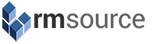October is recognized as Cybersecurity Awareness Month. This year’s theme is designed around “See Yourself in Cyber”. The theme demonstrates how all individuals or consumers can play a key role in protecting their online information and privacy.
Cybersecurity
Cybersecurity is the technique of protecting systems against digital attacks on systems, networks, and programs. These cyberattacks often attempt to gain access to, change, or delete sensitive information; extract money from users via ransomware, or disrupt regular corporate activities.
The importance of cybersecurity is growing because of the modern organization’s growing number of users, devices, and software and the influx of data, the majority of which is sensitive or confidential. Cyber attackers’ increasing volume and complexity and attack strategies worsen things.
A robust cybersecurity plan may achieve an effective security posture against malicious assaults. A thorough cybersecurity strategy integrates several degrees of security across all systems, networks, apps, and data that must be secured. To build effective security against cyber risks, a corporation must integrate people, operations, and technology. A unified threat management system may automate security product integrations and accelerate essential security operations, including detection, investigation, and remediation.
Cybersecurity Awareness Month Theme
The theme for this year’s campaign, “See Yourself in Cyber,” shows that although cybersecurity may appear to be a complicated topic, it ultimately comes down to individuals. This October will concentrate on the “people” aspect of cybersecurity, offering information and tools to assist in educating companies and the general public and ensure that all people and organizations make wise decisions now and in the future, whether at work, home, or in school. By developing your cyber awareness campaigns and promoting this information among your peers, we invite you to participate in this year’s efforts.
4 Things You Can Do
This October, we will emphasize the 4 important measures that everyone should take to increase cybersecurity:
-
Enable Multi-Factor Authentication
Multi-factor authentication requires more than one authentication factor to access a device or an account. For example, you must enter a PIN and scan your fingerprint to unlock your phone.
When this feature is turned on, accessing a device or an account requires multiple pieces of verifying information. Even if cybercriminals have access to just one bit of data, like your password, they will still need more to access your accounts successfully.
How multi-factor authentication works
Combining your login and password with an additional authentication factor is the most popular type of multi-factor authentication. This involves two-step verification, frequently receiving a text message on your phone or an email in your inbox. It is preferable to use just a password. However, employing a second authentication factor that you possess (such as a token or smartcard) or that you own is recommended (e.g., a biometric like a fingerprint).
The connection, for instance, may look something like this on social media:
- You must enter your password to access your social media account.
- Verify you are the account owner by entering a passcode sent to your email or via text message.
This protects against a cybercriminal significantly altering the account (such as changing the email address for password recovery).
How multi-factor authentication helps you
Multi-factor authentication is best understood by using a practical analogy. Consider having a safe at home that is filled with several important items. The safe’s code protection offers one layer of security. But suppose someone manages to obtain that code. It can be used to unlock the safe.
Now assume you need more than just a code to unlock the safe, such as a face-scanning system or a text message delivered to your phone. Anyone else trying to open the safe will have a harder time since you need those extra steps to unlock the safe.
The same certainly applies to two-factor authentication. Consider the scenario when multi-factor authentication has been enabled for a social network account. Even if anyone figures out your password, they will still be unable to access your account. They will need to provide one more piece of information in order to log in.
Multi-factor authentication is a crucial part of maintaining your online security, so don’t wait!
-
Use Strong Passwords
Almost everything you do online, from checking your email to online banking, requires a password. While using a brief, a basic password is easier; your online security may be seriously compromised if you do so. Use lengthy, strong, and challenging passwords for hackers to crack while being reasonably simple for you to remember to safeguard yourself and your data.
Strong passwords are simple for you to remember but challenging for others to decipher. Let’s look at some of the most crucial factors to consider while generating a password.- Never use your name, birthdate, user name, email address, or other personal information. Because this information is frequently made available to the public, it is simpler for someone to figure out your password.
- Make your password longer. Your password has to be at least six characters long, preferably more for added protection.
- Use a different password for each account. Your other profiles or accounts will be exposed if someone cracks the password to any one of them.
- Try to include upper- and lowercase characters, numerals, and symbols.
- The use of dictionary terminology should be avoided. Eating1 is an example of a bad password.
- The most secure passwords are random ones. Use a password generator in its place if you’re having problems coming up with one.
-
Recognize and Report Phishing
Be cautious of clicking on any link. Scammers will send you emails or SMS to trick you into giving them your personal and financial information. However, there are several measures to protect oneself.
Recognize Phishing
Scammers attempt to steal your passwords, account numbers, or Social Security numbers through email or SMS communications. If they successfully obtain this information, they may be able to access your bank, email, and other accounts. They could even sell your credentials to other fraudsters. Tens of thousands of these phishing attacks are carried out daily by scammers, many of which are successful.
Scammers always adapt their strategies to stay up with the current news or trends, but here are some popular phishing email or text message tactics:
Phishing emails and SMS messages frequently present a scenario to persuade you to click on a link or open an attachment. You may get an unexpected email or text message that appears to be from a firm you trust, such as a bank, credit card, or utility provider. It might also be from an online payment website or app.
- A mail may come from a scammer who claims to have seen some unusual behavior or attempted logins, but they haven’t.
- A text from a scammer claiming that there is an issue with your account or payment details – there isn’t.
- A scammer may send you a message claiming that you must confirm specific personal or financial details, but you don’t
- A scammer’s message may include an invoice you don’t recognize – it’s a fraud.
- A message from a scammer requesting that you click on a link to make a payment – but the link contains malware.
- A text from a scammer claiming that you are entitled to register for a government refund – this is a scam.
- A link from a scammer offering a freebie voucher – it’s fake.
Report Phishing
Report any phishing emails or texts you receive. The details you provide help to fight against scammers.
- If you got a phishing email, forward it to the Anti-Phishing Working Group at reportphishing@apwg.org.
- If you got a phishing text message, forward it to SPAM (7726).
- Report the phishing attempt to the FTC at ReportFraud.ftc.gov.
-
Update Your Software
It’s easy to update your software; often, all that’s needed is a button click or password entry. Since it’s so simple, it’s easy to disregard it as a security precaution, which many firms do. However, reliable cyber-attack prevention depends on these software upgrades. Here are some examples.
Resolve Previous Vulnerabilities
Programs, platforms, and operating systems will probably have small bugs, given how complex software development can be. As a result, developers continue to assess their products after they are released, pay attention to customer feedback, and roll out improvements. Nothing will prevent the software from preserving its original vulnerabilities if these upgrades are not applied.
Keep Yourself Safe from New Threats
Software must be protected against emerging daily threats, just as updates address existing ones. Today, more than 1 billion pieces of malware are online, and new models are constantly being created. As they understand how to counter new attack strategies, software engineers must deploy new fixes routinely.
Cybercriminals constantly develop new techniques for breaking into systems, making it a dynamic field. Software upgrades are crucial because cybersecurity must thus be a constant endeavor. Your system’s built-in protections may be ineffective against new attack tactics if they are outdated.
Add Practical New Features
Updates to software can introduce new features that strengthen security even further, in addition to fixing both recent and older security flaws. These do not always directly affect safety, but they can reduce potential issues inadvertently by enhancing the quality of life. An update could, for instance, improve interoperability with other applications, removing glitches and outages that might make either software susceptible.
Your software will be less disruptive to employees if it operates more efficiently. Employees will therefore be more likely to notice anything out of the usual (particularly those who have completed Security Awareness Training), increasing the business’ overall level of cyber awareness.
We appreciate your dedication to promoting cybersecurity awareness month and assisting everyone in maintaining their online safety.
Contact Us:
Need help with implementing a cybersecurity program? Reach out and talk with one of our cybersecurity experts today! Give us a call at 877-319-3051 or email us at sales@rmsource.com