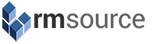05-21-2019 Blog Update: Microsoft announces new SharePoint home sites for the modern intranet. Home sites are designed to bring together news, events, content, conversations and videos all to your organization’s main landing site. With new organization design for communication sites and page options, building a home site is quick and efficient. We’re excited about this feature because it offers more ability to architect a flexible Intranet or Extranet that can scale as a business grows.
As a member of the IT workforce, you’re likely very familiar with corporate intranets – and the fact that they must work harder to support the efficient, collaborative, and multi-location needs of a modern workforce – and workplace.
Microsoft’s new SharePoint online framework replaces the traditional, inflexible hierarchical intranet with Hub sites – a flat structure that accounts for the changing needs of an organization. Rather than a collection of site collections and sub sites , with inherited navigation, permissions, and site designs, the modern intranet connects Teams, Team Sites, and Communication Sites around hubs – allowing for shared navigation and branding – all of which roll up to a shared home, while offering the ability to shift sites among hubs as the organization evolves.

Our SharePoint development team is rolling out modern intranets to organizations now. We’ve sandboxed and experimented with the new navigation, hub sites, permissions, and collaboration. Here’s a short list of early pros and cons from our team.
Microsoft’s Modern SharePoint Intranet Pros & Cons
- PRO – Faster Development Velocity: Unlike traditional out of the box SharePoint, the new SharePoi
 nt Online UI is perfectly acceptable for getting started and easily navigated. Information can automatically roll up to the home page from communication sites (most often used for departments). And, automation capabilities support the application of custom configurations across the entire intranet.
nt Online UI is perfectly acceptable for getting started and easily navigated. Information can automatically roll up to the home page from communication sites (most often used for departments). And, automation capabilities support the application of custom configurations across the entire intranet. - PRO – Improved & Personalized User Experience: By creating a user experience that feels like browsing a public website, employees find it comfortable to navigate and locate information. Microsoft Teams makes it easy for employees to traverse any content or conversation necessary – this is especially helpful for inter-departmental interactions where permissions and security are key. Combined with a fully responsive design that’s optimized for any size screen as well as apps for IOS and Android, this ease of use means better adoption rates across your organization.
- PRO – Flexible & Agile: Proper Intranet Architecture planning produces a clear navigation path for teams and individuals to quickly access the information, documents, and collaboration portals they need. But the organization of a corporate intranet is an ever-evolving entity. Corporate growth and restructuring is cause for changes to navigation, document libraries, and sub site organization – all of which is accounted for in the new SharePoint Modern intranet.
- CON – Lacking UI Customization: While the OOTB communication site layouts are modern and fresh, there are only a few options and even fewer true customization options. Sure, logos and brand colors are easily programmed, but the ability to build an intranet that fully complements a brand is not currently an option for the Modern Intranet. OOTB web parts also have very few options to customize or extend.
- CON – Limited Navigation Options: Even though SharePoint offers robust search options, users turn to navigation to locate information first – a habit from browsing public websites. Microsoft is deploying updated Navigation options, such as mega menu features that have been rolling out for about a month. We’re still waiting for more flexibility in navigation customization.
Staying true to the agile development methodology, Microsoft is continually rolling out new feature sets and improvements. We anticipate a number of feature releases throughout the next 12 months and will comment on those as they roll out.
Software Development